Mastering Dependency Injection in React: Building Testable and Maintainable Components
Learn how to implement dependency injection patterns in React applications for better testability, maintainability, and separation of concerns. Explore Context API, custom hooks, and higher-order components with practical examples.
By NavidSeptember 17, 202511 min read
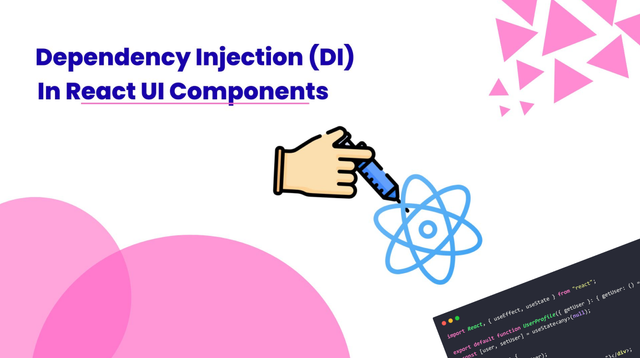
Dependency injection is a powerful design pattern that promotes loose coupling and high testability in software applications. While React doesn't have built-in dependency injection like Angular, we can implement effective DI patterns using React's features. Here's how to build more maintainable and testable React applications through proper dependency injection.
Understanding Dependency Injection in React Context
Dependency Injection (DI) is a technique where an object receives its dependencies from external sources rather than creating them internally. In React applications, this means passing services, utilities, or configuration objects to components instead of having components create or import them directly.
The Problem Without DI
javascript
// ❌ Tightly coupled component
import axios from 'axios';
import { logger } from './utils/logger';
import { config } from './config';
function UserProfile({ userId }) {
const [user, setUser] = useState(null);
const [loading, setLoading] = useState(true);
useEffect(() => {
const fetchUser = async () => {
try {
setLoading(true);
// Direct dependencies - hard to test and modify
const response = await axios.get(${config.apiUrl}/users/${userId});
setUser(response.data);
logger.info(User ${userId} loaded successfully);
} catch (error) {
logger.error('Failed to fetch user:', error);
} finally {
setLoading(false);
}
};
fetchUser();
}, [userId]);
if (loading) return Loading...;
if (!user) return User not found;
return (
{user.name}
{user.email}
);
}
Problems with this approach:
- Hard to unit test (requires mocking axios, logger, config)
- Difficult to change implementations
- Violates Single Responsibility Principle
- Tightly coupled to specific implementations
Pattern 1: Context-Based Dependency Injection
Creating Service Containers
javascript
// services/types.js
export const SERVICES = {
API_CLIENT: 'apiClient',
LOGGER: 'logger',
CONFIG: 'config',
ANALYTICS: 'analytics'
};
// services/container.js
class ServiceContainer {
constructor() {
this.services = new Map();
}
register(name, service) {
this.services.set(name, service);
return this;
}
resolve(name) {
const service = this.services.get(name);
if (!service) {
throw new Error(Service ${name} not found);
}
return service;
}
has(name) {
return this.services.has(name);
}
}
export const container = new ServiceContainer();
Setting Up Service Context
javascript
// contexts/ServiceContext.jsx
import React, { createContext, useContext } from 'react';
import { container } from '../services/container';
const ServiceContext = createContext();
export const ServiceProvider = ({ children, services = container }) => {
return (
{children}
);
};
export const useService = (serviceName) => {
const services = useContext(ServiceContext);
if (!services) {
throw new Error('useService must be used within a ServiceProvider');
}
return services.resolve(serviceName);
};
// Multiple services hook
export const useServices = (...serviceNames) => {
const services = useContext(ServiceContext);
if (!services) {
throw new Error('useServices must be used within a ServiceProvider');
}
return serviceNames.reduce((acc, serviceName) => {
acc[serviceName] = services.resolve(serviceName);
return acc;
}, {});
};
Refactored Component with DI
javascript
// components/UserProfile.jsx
import React, { useState, useEffect } from 'react';
import { useServices } from '../contexts/ServiceContext';
import { SERVICES } from '../services/types';
function UserProfile({ userId }) {
const [user, setUser] = useState(null);
const [loading, setLoading] = useState(true);
const [error, setError] = useState(null);
// Inject dependencies through context
const { apiClient, logger, analytics } = useServices(
SERVICES.API_CLIENT,
SERVICES.LOGGER,
SERVICES.ANALYTICS
);
useEffect(() => {
const fetchUser = async () => {
try {
setLoading(true);
setError(null);
const userData = await apiClient.getUser(userId);
setUser(userData);
logger.info(User ${userId} loaded successfully);
analytics.track('user_profile_viewed', { userId });
} catch (err) {
setError(err.message);
logger.error('Failed to fetch user:', err);
} finally {
setLoading(false);
}
};
if (userId) {
fetchUser();
}
}, [userId, apiClient, logger, analytics]);
if (loading) return Loading...;
if (error) return Error: {error};
if (!user) return User not found;
return (
{user.name}
{user.email}
Joined: {new Date(user.createdAt).toLocaleDateString()}
);
}
export default UserProfile;
Pattern 2: Custom Hook-Based DI
Creating Specialized Service Hooks
javascript
// hooks/useApiClient.js
import { useState, useEffect } from 'react';
import { useService } from '../contexts/ServiceContext';
import { SERVICES } from '../services/types';
export const useApiClient = () => {
return useService(SERVICES.API_CLIENT);
};
// hooks/useUserData.js
export const useUserData = (userId) => {
const [state, setState] = useState({
user: null,
loading: false,
error: null
});
const apiClient = useApiClient();
const logger = useService(SERVICES.LOGGER);
const fetchUser = async (id) => {
setState(prev => ({ ...prev, loading: true, error: null }));
try {
const user = await apiClient.getUser(id);
setState({ user, loading: false, error: null });
logger.info(User ${id} fetched successfully);
} catch (error) {
setState({ user: null, loading: false, error: error.message });
logger.error('Failed to fetch user:', error);
}
};
const updateUser = async (id, userData) => {
try {
const updatedUser = await apiClient.updateUser(id, userData);
setState(prev => ({ ...prev, user: updatedUser }));
logger.info(User ${id} updated successfully);
return updatedUser;
} catch (error) {
logger.error('Failed to update user:', error);
throw error;
}
};
useEffect(() => {
if (userId) {
fetchUser(userId);
}
}, [userId]);
return {
...state,
refetch: () => fetchUser(userId),
updateUser: (userData) => updateUser(userId, userData)
};
};
Simplified Component Using Custom Hooks
javascript
// components/UserProfile.jsx
import React from 'react';
import { useUserData } from '../hooks/useUserData';
import { useService } from '../contexts/ServiceContext';
import { SERVICES } from '../services/types';
function UserProfile({ userId }) {
const { user, loading, error, refetch, updateUser } = useUserData(userId);
const analytics = useService(SERVICES.ANALYTICS);
const handleUpdateProfile = async (formData) => {
try {
await updateUser(formData);
analytics.track('user_profile_updated', { userId });
} catch (error) {
// Handle error
}
};
if (loading) return Loading...;
if (error) return Error: {error} ;
if (!user) return User not found;
return (
{user.name}
{user.email}
);
}
export default UserProfile;
Pattern 3: Higher-Order Component (HOC) Injection
Creating Injection HOCs
javascript
// hoc/withServices.jsx
import React from 'react';
import { useServices } from '../contexts/ServiceContext';
export const withServices = (...serviceNames) => (WrappedComponent) => {
const WithServicesComponent = (props) => {
const services = useServices(...serviceNames);
return
};
WithServicesComponent.displayName =
withServices(${WrappedComponent.displayName || WrappedComponent.name});
return WithServicesComponent;
};
// hoc/withApiClient.jsx
export const withApiClient = (WrappedComponent) => {
return withServices(SERVICES.API_CLIENT, SERVICES.LOGGER)(WrappedComponent);
};
Using HOC Pattern
javascript
// components/UserList.jsx
import React, { useState, useEffect } from 'react';
import { withApiClient } from '../hoc/withApiClient';
function UserList({ services }) {
const [users, setUsers] = useState([]);
const [loading, setLoading] = useState(true);
const { apiClient, logger } = services;
useEffect(() => {
const fetchUsers = async () => {
try {
setLoading(true);
const userData = await apiClient.getUsers();
setUsers(userData);
logger.info('Users loaded successfully');
} catch (error) {
logger.error('Failed to fetch users:', error);
} finally {
setLoading(false);
}
};
fetchUsers();
}, [apiClient, logger]);
if (loading) return Loading users...;
return (
Users ({users.length})
{users.map(user => (
{user.name} - {user.email}
))}
);
}
export default withApiClient(UserList);
Setting Up Services in Your Application
Service Implementations
javascript
// services/implementations.js
// API Client Service
class ApiClient {
constructor(baseURL, timeout = 5000) {
this.baseURL = baseURL;
this.timeout = timeout;
}
async request(endpoint, options = {}) {
const url = ${this.baseURL}${endpoint};
const config = {
timeout: this.timeout,
headers: {
'Content-Type': 'application/json',
...options.headers
},
...options
};
const response = await fetch(url, config);
if (!response.ok) {
throw new Error(API Error: ${response.status} ${response.statusText});
}
return response.json();
}
async getUser(id) {
return this.request(/users/${id});
}
async getUsers() {
return this.request('/users');
}
async updateUser(id, userData) {
return this.request(/users/${id}, {
method: 'PUT',
body: JSON.stringify(userData)
});
}
}
// Logger Service
class Logger {
constructor(level = 'info') {
this.level = level;
}
info(message, ...args) {
if (this.shouldLog('info')) {
console.log([INFO] ${message}, ...args);
}
}
error(message, ...args) {
if (this.shouldLog('error')) {
console.error([ERROR] ${message}, ...args);
}
}
warn(message, ...args) {
if (this.shouldLog('warn')) {
console.warn([WARN] ${message}, ...args);
}
}
shouldLog(level) {
const levels = { error: 0, warn: 1, info: 2, debug: 3 };
return levels[level] <= levels[this.level];
}
}
// Analytics Service
class Analytics {
constructor(trackingId) {
this.trackingId = trackingId;
}
track(event, properties = {}) {
// In a real app, this would send to analytics service
console.log('Analytics Event:', { event, properties, trackingId: this.trackingId });
}
identify(userId, traits = {}) {
console.log('Analytics Identify:', { userId, traits });
}
}
export { ApiClient, Logger, Analytics };
Application Setup
javascript
// App.jsx
import React from 'react';
import { ServiceProvider } from './contexts/ServiceContext';
import { container } from './services/container';
import { ApiClient, Logger, Analytics } from './services/implementations';
import { SERVICES } from './services/types';
import UserProfile from './components/UserProfile';
import UserList from './components/UserList';
// Configure services
const setupServices = () => {
const config = {
apiUrl: process.env.REACT_APP_API_URL || 'https://jsonplaceholder.typicode.com',
logLevel: process.env.NODE_ENV === 'development' ? 'debug' : 'error',
analyticsId: process.env.REACT_APP_ANALYTICS_ID
};
container
.register(SERVICES.CONFIG, config)
.register(SERVICES.API_CLIENT, new ApiClient(config.apiUrl))
.register(SERVICES.LOGGER, new Logger(config.logLevel))
.register(SERVICES.ANALYTICS, new Analytics(config.analyticsId));
};
// Initialize services
setupServices();
function App() {
return (
Dependency Injection Demo
);
}
export default App;
Testing with Dependency Injection
Creating Mock Services
javascript
// __tests__/mocks/services.js
export const mockApiClient = {
getUser: jest.fn(),
getUsers: jest.fn(),
updateUser: jest.fn()
};
export const mockLogger = {
info: jest.fn(),
error: jest.fn(),
warn: jest.fn()
};
export const mockAnalytics = {
track: jest.fn(),
identify: jest.fn()
};
export const createMockContainer = () => {
const mockContainer = {
resolve: jest.fn((serviceName) => {
switch (serviceName) {
case 'apiClient':
return mockApiClient;
case 'logger':
return mockLogger;
case 'analytics':
return mockAnalytics;
default:
throw new Error(Mock service ${serviceName} not found);
}
})
};
return mockContainer;
};
Component Testing
javascript
// __tests__/UserProfile.test.jsx
import React from 'react';
import { render, screen, waitFor } from '@testing-library/react';
import { ServiceProvider } from '../contexts/ServiceContext';
import { createMockContainer, mockApiClient, mockLogger } from './mocks/services';
import UserProfile from '../components/UserProfile';
describe('UserProfile', () => {
let mockContainer;
beforeEach(() => {
mockContainer = createMockContainer();
jest.clearAllMocks();
});
const renderWithServices = (userId) => {
return render(
);
};
it('should display user information when API call succeeds', async () => {
// Arrange
const mockUser = {
id: '1',
name: 'John Doe',
email: 'john@example.com',
createdAt: '2023-01-01T00:00:00Z'
};
mockApiClient.getUser.mockResolvedValue(mockUser);
// Act
renderWithServices('1');
// Assert
await waitFor(() => {
expect(screen.getByText('John Doe')).toBeInTheDocument();
});
expect(screen.getByText('john@example.com')).toBeInTheDocument();
expect(mockApiClient.getUser).toHaveBeenCalledWith('1');
expect(mockLogger.info).toHaveBeenCalledWith('User 1 loaded successfully');
});
it('should display error message when API call fails', async () => {
// Arrange
const errorMessage = 'Network error';
mockApiClient.getUser.mockRejectedValue(new Error(errorMessage));
// Act
renderWithServices('1');
// Assert
await waitFor(() => {
expect(screen.getByText(Error: ${errorMessage})).toBeInTheDocument();
});
expect(mockLogger.error).toHaveBeenCalledWith(
'Failed to fetch user:',
expect.any(Error)
);
});
it('should not fetch user when userId is not provided', () => {
// Act
renderWithServices(null);
// Assert
expect(mockApiClient.getUser).not.toHaveBeenCalled();
});
});
Advanced Patterns and Best Practices
1. Service Lifecycle Management
javascript
// services/ServiceLifecycleManager.js
class ServiceLifecycleManager {
constructor() {
this.singletons = new Map();
this.factories = new Map();
}
registerSingleton(name, instance) {
this.singletons.set(name, instance);
return this;
}
registerFactory(name, factory) {
this.factories.set(name, factory);
return this;
}
resolve(name) {
// Check singleton first
if (this.singletons.has(name)) {
return this.singletons.get(name);
}
// Create from factory
if (this.factories.has(name)) {
const factory = this.factories.get(name);
return factory();
}
throw new Error(Service ${name} not registered);
}
dispose() {
// Cleanup resources
this.singletons.forEach((service) => {
if (service.dispose && typeof service.dispose === 'function') {
service.dispose();
}
});
this.singletons.clear();
this.factories.clear();
}
}
2. Environment-Based Service Configuration
javascript
// config/serviceConfig.js
const developmentServices = {
apiClient: () => new ApiClient('http://localhost:3001'),
logger: () => new Logger('debug'),
analytics: () => new MockAnalytics() // Don't track in dev
};
const productionServices = {
apiClient: () => new ApiClient(process.env.REACT_APP_API_URL),
logger: () => new Logger('error'),
analytics: () => new Analytics(process.env.REACT_APP_ANALYTICS_ID)
};
const testServices = {
apiClient: () => mockApiClient,
logger: () => mockLogger,
analytics: () => mockAnalytics
};
export const getServiceConfig = () => {
switch (process.env.NODE_ENV) {
case 'development':
return developmentServices;
case 'production':
return productionServices;
case 'test':
return testServices;
default:
return developmentServices;
}
};
3. Type Safety with TypeScript
typescript
// types/services.ts
export interface IApiClient {
getUser(id: string): Promise;
getUsers(): Promise;
updateUser(id: string, userData: Partial): Promise;
}
export interface ILogger {
info(message: string, ...args: any[]): void;
error(message: string, ...args: any[]): void;
warn(message: string, ...args: any[]): void;
}
export interface IAnalytics {
track(event: string, properties?: Record): void;
identify(userId: string, traits?: Record): void;
}
export interface IServiceContainer {
resolve(serviceName: string): T;
register(serviceName: string, service: any): IServiceContainer;
}
// contexts/ServiceContext.tsx
export const useService = (serviceName: string): T => {
const services = useContext(ServiceContext);
if (!services) {
throw new Error('useService must be used within a ServiceProvider');
}
return services.resolve(serviceName);
};
Benefits and Trade-offs
Benefits of DI in React:
✅ Improved Testability
- Easy to mock dependencies in tests
- Isolated unit testing
- Better test coverage
✅ Better Separation of Concerns
- Components focus on UI logic
- Services handle business logic
- Clear boundaries between layers
✅ Enhanced Flexibility
- Easy to swap implementations
- Environment-specific configurations
- Runtime service selection
✅ Better Code Organization
- Centralized service management
- Consistent service access patterns
- Reduced coupling between modules
Trade-offs to Consider:
❗ Additional Complexity
- More setup and boilerplate code
- Learning curve for team members
- Additional abstraction layers
❗ Performance Considerations
- Context re-renders can impact performance
- Additional memory overhead for service containers
- Need careful optimization for large applications
❗ Debugging Challenges
- More indirection can complicate debugging
- Stack traces may be less clear
- Need good error handling and logging
When to Use Dependency Injection in React
Good Use Cases:
- Large applications with complex service interactions
- Applications requiring high testability (enterprise software)
- Multi-environment deployments with different service implementations
- Teams wanting clear separation of concerns
- Applications with complex business logic
Consider Alternatives When:
- Simple applications with minimal external dependencies
- Prototypes or MVPs where speed is prioritized over architecture
- Teams unfamiliar with DI patterns (consider gradual adoption)
- Performance-critical applications where every millisecond counts
Conclusion
Dependency injection in React applications provides powerful benefits for maintainability, testability, and code organization. By implementing DI patterns through Context API, custom hooks, or HOCs, you can build more flexible and robust applications.
The key to successful DI implementation is:
1. Start simple - Begin with basic Context-based injection
2. Focus on high-value services - API clients, loggers, analytics
3. Maintain consistency - Choose one pattern and stick with it
4. Test thoroughly - DI makes testing easier, take advantage of it
5. Document your approach - Help team members understand the patterns
While DI adds some complexity, the benefits in large-scale React applications far outweigh the costs. Your future self and teammates will thank you for the improved code organization and testability that comes with proper dependency injection implementation.
0 Comments
Login to Comment
Don’t have an account?